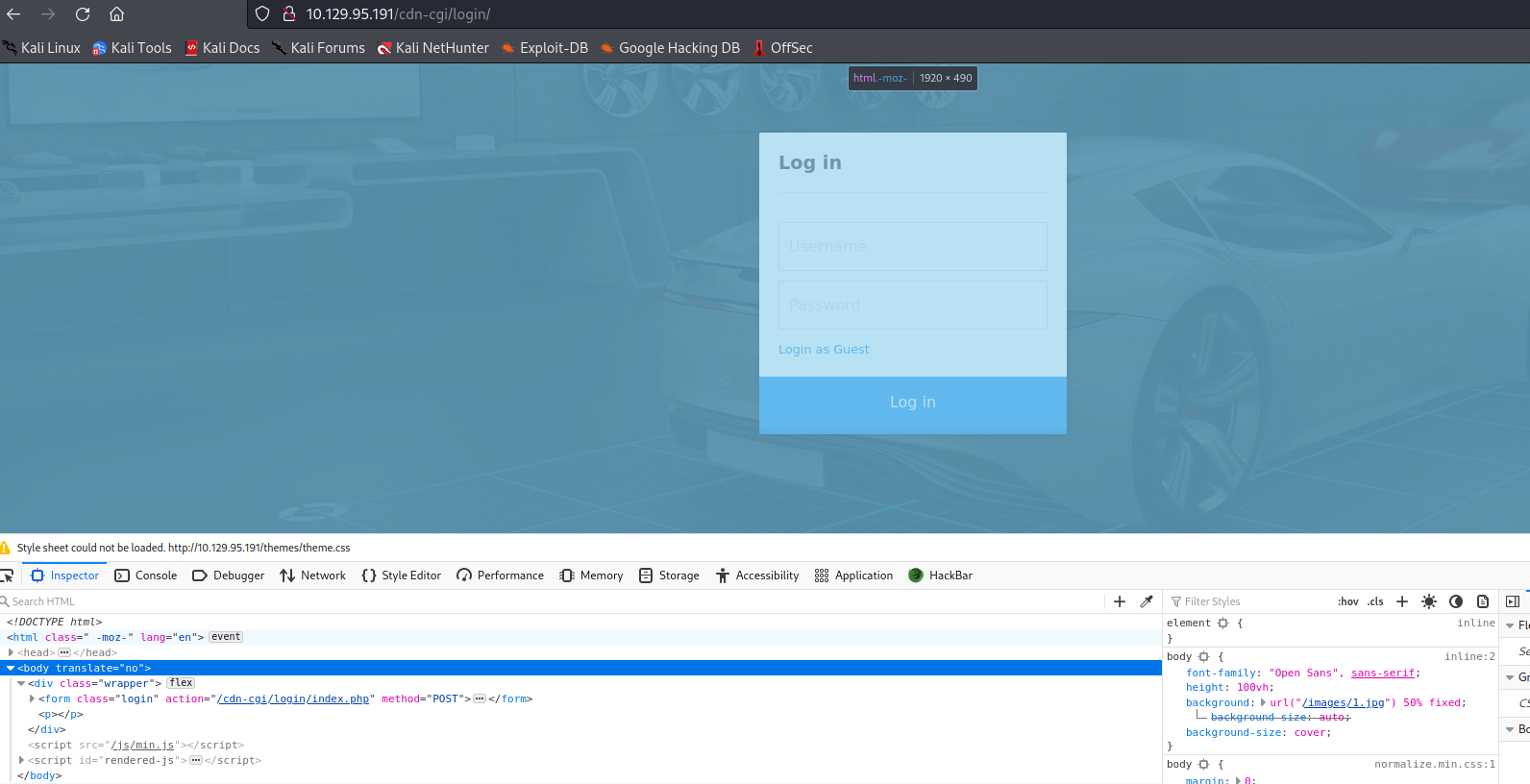1
2
3
4
5
6
7
8
9
10
11
12
13
14
15
16
17
18
19
20
21
22
23
24
25
26
27
28
29
30
31
32
33
34
35
36
37
38
39
40
41
42
43
44
45
46
47
48
49
50
51
52
53
54
55
56
57
58
59
60
61
62
63
64
65
66
67
68
69
70
71
72
73
74
75
76
77
78
79
80
81
82
83
84
85
86
87
88
89
90
91
92
93
94
95
96
97
98
99
100
101
102
103
104
105
106
107
108
109
110
111
112
113
114
115
116
117
118
119
120
121
122
123
124
125
126
127
128
129
130
131
132
133
134
135
136
137
138
139
140
141
142
143
144
145
146
147
148
149
150
151
152
153
154
155
156
157
158
159
160
161
162
163
164
165
166
167
168
169
170
171
172
173
174
175
176
177
178
179
180
181
182
183
184
185
186
187
188
189
190
191
192
193
194
195
196
197
198
199
200
201
202
203
204
205
206
207
208
209
210
211
212
213
214
215
216
217
218
219
220
221
222
223
224
225
226
227
228
229
230
231
| ┌──(i3eg1nner㉿minilite)-[~]
└─$ sudo nmap --min-rate 10000 -p- 10.129.227.191
Starting Nmap 7.93 ( https://nmap.org ) at 2023-06-05 05:14 EDT
Warning: 10.129.227.191 giving up on port because retransmission cap hit (10).
Nmap scan report for 10.129.227.191
Host is up (0.13s latency).
Not shown: 64714 closed tcp ports (reset), 815 filtered tcp ports (no-response)
PORT STATE SERVICE
22/tcp open ssh
6789/tcp open ibm-db2-admin
8080/tcp open http-proxy
8443/tcp open https-alt
8843/tcp open unknown
8880/tcp open cddbp-alt
Nmap done: 1 IP address (1 host up) scanned in 28.88 seconds
┌──(i3eg1nner㉿minilite)-[~]
└─$ sudo nmap -sT -sV -sC -p22,6789,8080,8443,8843,8880 10.129.227.191
Starting Nmap 7.93 ( https://nmap.org ) at 2023-06-05 05:15 EDT
Nmap scan report for 10.129.227.191
Host is up (0.0041s latency).
PORT STATE SERVICE VERSION
22/tcp open ssh OpenSSH 8.2p1 Ubuntu 4ubuntu0.3 (Ubuntu Linux; protocol 2.0)
| ssh-hostkey:
| 3072 48add5b83a9fbcbef7e8201ef6bfdeae (RSA)
| 256 b7896c0b20ed49b2c1867c2992741c1f (ECDSA)
|_ 256 18cd9d08a621a8b8b6f79f8d405154fb (ED25519)
6789/tcp open ibm-db2-admin?
8080/tcp open http-proxy
|_http-open-proxy: Proxy might be redirecting requests
|_http-title: Did not follow redirect to https://10.129.227.191:8443/manage
| fingerprint-strings:
| FourOhFourRequest:
| HTTP/1.1 404
| Content-Type: text/html;charset=utf-8
| Content-Language: en
| Content-Length: 431
| Date: Mon, 05 Jun 2023 09:15:12 GMT
| Connection: close
| <!doctype html><html lang="en"><head><title>HTTP Status 404
| Found</title><style type="text/css">body {font-family:Tahoma,Arial,sans-serif;} h1, h2, h3, b {color:white;background-color:
| Found</h1></body></html>
| GetRequest, HTTPOptions:
| HTTP/1.1 302
| Location: http://localhost:8080/manage
| Content-Length: 0
| Date: Mon, 05 Jun 2023 09:15:12 GMT
| Connection: close
| RTSPRequest, Socks5:
| HTTP/1.1 400
| Content-Type: text/html;charset=utf-8
| Content-Language: en
| Content-Length: 435
| Date: Mon, 05 Jun 2023 09:15:12 GMT
| Connection: close
| <!doctype html><html lang="en"><head><title>HTTP Status 400
| Request</title><style type="text/css">body {font-family:Tahoma,Arial,sans-serif;} h1, h2, h3, b {color:white;background-color:
|_ Request</h1></body></html>
8443/tcp open ssl/nagios-nsca Nagios NSCA
| http-title: UniFi Network
|_Requested resource was /manage/account/login?redirect=%2Fmanage
| ssl-cert: Subject: commonName=UniFi/organizationName=Ubiquiti Inc./stateOrProvinceName=New York/countryName=US
| Subject Alternative Name: DNS:UniFi
| Not valid before: 2021-12-30T21:37:24
|_Not valid after: 2024-04-03T21:37:24
8843/tcp open ssl/unknown
| ssl-cert: Subject: commonName=UniFi/organizationName=Ubiquiti Inc./stateOrProvinceName=New York/countryName=US
| Subject Alternative Name: DNS:UniFi
| Not valid before: 2021-12-30T21:37:24
|_Not valid after: 2024-04-03T21:37:24
| fingerprint-strings:
| GetRequest, HTTPOptions, RTSPRequest:
| HTTP/1.1 400
| Content-Type: text/html;charset=utf-8
| Content-Language: en
| Content-Length: 435
| Date: Mon, 05 Jun 2023 09:15:29 GMT
| Connection: close
| <!doctype html><html lang="en"><head><title>HTTP Status 400
| Request</title><style type="text/css">body {font-family:Tahoma,Arial,sans-serif;} h1, h2, h3, b {color:white;background-color:
|_ Request</h1></body></html>
8880/tcp open cddbp-alt?
| fingerprint-strings:
| FourOhFourRequest:
| HTTP/1.1 404
| Content-Type: text/html;charset=utf-8
| Content-Language: en
| Content-Length: 431
| Date: Mon, 05 Jun 2023 09:15:12 GMT
| Connection: close
| <!doctype html><html lang="en"><head><title>HTTP Status 404
| Found</title><style type="text/css">body {font-family:Tahoma,Arial,sans-serif;} h1, h2, h3, b {color:white;background-color:
| Found</h1></body></html>
| GetRequest:
| HTTP/1.1 400
| Content-Type: text/html;charset=utf-8
| Content-Language: en
| Content-Length: 435
| Date: Mon, 05 Jun 2023 09:15:12 GMT
| Connection: close
| <!doctype html><html lang="en"><head><title>HTTP Status 400
| Request</title><style type="text/css">body {font-family:Tahoma,Arial,sans-serif;} h1, h2, h3, b {color:white;background-color:
| Request</h1></body></html>
| HTTPOptions:
| HTTP/1.1 400
| Content-Type: text/html;charset=utf-8
| Content-Language: en
| Content-Length: 435
| Date: Mon, 05 Jun 2023 09:15:17 GMT
| Connection: close
| <!doctype html><html lang="en"><head><title>HTTP Status 400
| Request</title><style type="text/css">body {font-family:Tahoma,Arial,sans-serif;} h1, h2, h3, b {color:white;background-color:
|_ Request</h1></body></html>
3 services unrecognized despite returning data. If you know the service/version, please submit the following fingerprints at https://nmap.org/cgi-bin/submit.cgi?new-service :
==============NEXT SERVICE FINGERPRINT (SUBMIT INDIVIDUALLY)==============
SF-Port8080-TCP:V=7.93%I=7%D=6/5%Time=647DA79F%P=x86_64-pc-linux-gnu%r(Get
SF:Request,84,"HTTP/1\.1\x20302\x20\r\nLocation:\x20http://localhost:8080/
SF:manage\r\nContent-Length:\x200\r\nDate:\x20Mon,\x2005\x20Jun\x202023\x2
SF:009:15:12\x20GMT\r\nConnection:\x20close\r\n\r\n")%r(HTTPOptions,84,"HT
SF:TP/1\.1\x20302\x20\r\nLocation:\x20http://localhost:8080/manage\r\nCont
SF:ent-Length:\x200\r\nDate:\x20Mon,\x2005\x20Jun\x202023\x2009:15:12\x20G
SF:MT\r\nConnection:\x20close\r\n\r\n")%r(RTSPRequest,24E,"HTTP/1\.1\x2040
SF:0\x20\r\nContent-Type:\x20text/html;charset=utf-8\r\nContent-Language:\
SF:x20en\r\nContent-Length:\x20435\r\nDate:\x20Mon,\x2005\x20Jun\x202023\x
SF:2009:15:12\x20GMT\r\nConnection:\x20close\r\n\r\n<!doctype\x20html><htm
SF:l\x20lang=\"en\"><head><title>HTTP\x20Status\x20400\x20\xe2\x80\x93\x20
SF:Bad\x20Request</title><style\x20type=\"text/css\">body\x20{font-family:
SF:Tahoma,Arial,sans-serif;}\x20h1,\x20h2,\x20h3,\x20b\x20{color:white;bac
SF:kground-color:#525D76;}\x20h1\x20{font-size:22px;}\x20h2\x20{font-size:
SF:16px;}\x20h3\x20{font-size:14px;}\x20p\x20{font-size:12px;}\x20a\x20{co
SF:lor:black;}\x20\.line\x20{height:1px;background-color:#525D76;border:no
SF:ne;}</style></head><body><h1>HTTP\x20Status\x20400\x20\xe2\x80\x93\x20B
SF:ad\x20Request</h1></body></html>")%r(FourOhFourRequest,24A,"HTTP/1\.1\x
SF:20404\x20\r\nContent-Type:\x20text/html;charset=utf-8\r\nContent-Langua
SF:ge:\x20en\r\nContent-Length:\x20431\r\nDate:\x20Mon,\x2005\x20Jun\x2020
SF:23\x2009:15:12\x20GMT\r\nConnection:\x20close\r\n\r\n<!doctype\x20html>
SF:<html\x20lang=\"en\"><head><title>HTTP\x20Status\x20404\x20\xe2\x80\x93
SF:\x20Not\x20Found</title><style\x20type=\"text/css\">body\x20{font-famil
SF:y:Tahoma,Arial,sans-serif;}\x20h1,\x20h2,\x20h3,\x20b\x20{color:white;b
SF:ackground-color:#525D76;}\x20h1\x20{font-size:22px;}\x20h2\x20{font-siz
SF:e:16px;}\x20h3\x20{font-size:14px;}\x20p\x20{font-size:12px;}\x20a\x20{
SF:color:black;}\x20\.line\x20{height:1px;background-color:#525D76;border:
SF:none;}</style></head><body><h1>HTTP\x20Status\x20404\x20\xe2\x80\x93\x2
SF:0Not\x20Found</h1></body></html>")%r(Socks5,24E,"HTTP/1\.1\x20400\x20\r
SF:\nContent-Type:\x20text/html;charset=utf-8\r\nContent-Language:\x20en\r
SF:\nContent-Length:\x20435\r\nDate:\x20Mon,\x2005\x20Jun\x202023\x2009:15
SF::12\x20GMT\r\nConnection:\x20close\r\n\r\n<!doctype\x20html><html\x20la
SF:ng=\"en\"><head><title>HTTP\x20Status\x20400\x20\xe2\x80\x93\x20Bad\x20
SF:Request</title><style\x20type=\"text/css\">body\x20{font-family:Tahoma,
SF:Arial,sans-serif;}\x20h1,\x20h2,\x20h3,\x20b\x20{color:white;background
SF:-color:#525D76;}\x20h1\x20{font-size:22px;}\x20h2\x20{font-size:16px;}\
SF:x20h3\x20{font-size:14px;}\x20p\x20{font-size:12px;}\x20a\x20{color:bla
SF:ck;}\x20\.line\x20{height:1px;background-color:#525D76;border:none;}</s
SF:tyle></head><body><h1>HTTP\x20Status\x20400\x20\xe2\x80\x93\x20Bad\x20R
SF:equest</h1></body></html>");
==============NEXT SERVICE FINGERPRINT (SUBMIT INDIVIDUALLY)==============
SF-Port8843-TCP:V=7.93%T=SSL%I=7%D=6/5%Time=647DA7B0%P=x86_64-pc-linux-gnu
SF:%r(GetRequest,24E,"HTTP/1\.1\x20400\x20\r\nContent-Type:\x20text/html;c
SF:harset=utf-8\r\nContent-Language:\x20en\r\nContent-Length:\x20435\r\nDa
SF:te:\x20Mon,\x2005\x20Jun\x202023\x2009:15:29\x20GMT\r\nConnection:\x20c
SF:lose\r\n\r\n<!doctype\x20html><html\x20lang=\"en\"><head><title>HTTP\x2
SF:0Status\x20400\x20\xe2\x80\x93\x20Bad\x20Request</title><style\x20type=
SF:\"text/css\">body\x20{font-family:Tahoma,Arial,sans-serif;}\x20h1,\x20h
SF:2,\x20h3,\x20b\x20{color:white;background-color:#525D76;}\x20h1\x20{fon
SF:t-size:22px;}\x20h2\x20{font-size:16px;}\x20h3\x20{font-size:14px;}\x20
SF:p\x20{font-size:12px;}\x20a\x20{color:black;}\x20\.line\x20{height:1px;
SF:background-color:#525D76;border:none;}</style></head><body><h1>HTTP\x20
SF:Status\x20400\x20\xe2\x80\x93\x20Bad\x20Request</h1></body></html>")%r(
SF:HTTPOptions,24E,"HTTP/1\.1\x20400\x20\r\nContent-Type:\x20text/html;cha
SF:rset=utf-8\r\nContent-Language:\x20en\r\nContent-Length:\x20435\r\nDate
SF::\x20Mon,\x2005\x20Jun\x202023\x2009:15:29\x20GMT\r\nConnection:\x20clo
SF:se\r\n\r\n<!doctype\x20html><html\x20lang=\"en\"><head><title>HTTP\x20S
SF:tatus\x20400\x20\xe2\x80\x93\x20Bad\x20Request</title><style\x20type=\"
SF:text/css\">body\x20{font-family:Tahoma,Arial,sans-serif;}\x20h1,\x20h2,
SF:\x20h3,\x20b\x20{color:white;background-color:#525D76;}\x20h1\x20{font-
SF:size:22px;}\x20h2\x20{font-size:16px;}\x20h3\x20{font-size:14px;}\x20p\
SF:x20{font-size:12px;}\x20a\x20{color:black;}\x20\.line\x20{height:1px;ba
SF:ckground-color:#525D76;border:none;}</style></head><body><h1>HTTP\x20St
SF:atus\x20400\x20\xe2\x80\x93\x20Bad\x20Request</h1></body></html>")%r(RT
SF:SPRequest,24E,"HTTP/1\.1\x20400\x20\r\nContent-Type:\x20text/html;chars
SF:et=utf-8\r\nContent-Language:\x20en\r\nContent-Length:\x20435\r\nDate:\
SF:x20Mon,\x2005\x20Jun\x202023\x2009:15:29\x20GMT\r\nConnection:\x20close
SF:\r\n\r\n<!doctype\x20html><html\x20lang=\"en\"><head><title>HTTP\x20Sta
SF:tus\x20400\x20\xe2\x80\x93\x20Bad\x20Request</title><style\x20type=\"te
SF:xt/css\">body\x20{font-family:Tahoma,Arial,sans-serif;}\x20h1,\x20h2,\x
SF:20h3,\x20b\x20{color:white;background-color:#525D76;}\x20h1\x20{font-si
SF:ze:22px;}\x20h2\x20{font-size:16px;}\x20h3\x20{font-size:14px;}\x20p\x2
SF:0{font-size:12px;}\x20a\x20{color:black;}\x20\.line\x20{height:1px;back
SF:ground-color:#525D76;border:none;}</style></head><body><h1>HTTP\x20Stat
SF:us\x20400\x20\xe2\x80\x93\x20Bad\x20Request</h1></body></html>");
==============NEXT SERVICE FINGERPRINT (SUBMIT INDIVIDUALLY)==============
SF-Port8880-TCP:V=7.93%I=7%D=6/5%Time=647DA7A0%P=x86_64-pc-linux-gnu%r(Get
SF:Request,24E,"HTTP/1\.1\x20400\x20\r\nContent-Type:\x20text/html;charset
SF:=utf-8\r\nContent-Language:\x20en\r\nContent-Length:\x20435\r\nDate:\x2
SF:0Mon,\x2005\x20Jun\x202023\x2009:15:12\x20GMT\r\nConnection:\x20close\r
SF:\n\r\n<!doctype\x20html><html\x20lang=\"en\"><head><title>HTTP\x20Statu
SF:s\x20400\x20\xe2\x80\x93\x20Bad\x20Request</title><style\x20type=\"text
SF:/css\">body\x20{font-family:Tahoma,Arial,sans-serif;}\x20h1,\x20h2,\x20
SF:h3,\x20b\x20{color:white;background-color:#525D76;}\x20h1\x20{font-size
SF::22px;}\x20h2\x20{font-size:16px;}\x20h3\x20{font-size:14px;}\x20p\x20{
SF:font-size:12px;}\x20a\x20{color:black;}\x20\.line\x20{height:1px;backgr
SF:ound-color:#525D76;border:none;}</style></head><body><h1>HTTP\x20Status
SF:\x20400\x20\xe2\x80\x93\x20Bad\x20Request</h1></body></html>")%r(FourOh
SF:FourRequest,24A,"HTTP/1\.1\x20404\x20\r\nContent-Type:\x20text/html;cha
SF:rset=utf-8\r\nContent-Language:\x20en\r\nContent-Length:\x20431\r\nDate
SF::\x20Mon,\x2005\x20Jun\x202023\x2009:15:12\x20GMT\r\nConnection:\x20clo
SF:se\r\n\r\n<!doctype\x20html><html\x20lang=\"en\"><head><title>HTTP\x20S
SF:tatus\x20404\x20\xe2\x80\x93\x20Not\x20Found</title><style\x20type=\"te
SF:xt/css\">body\x20{font-family:Tahoma,Arial,sans-serif;}\x20h1,\x20h2,\x
SF:20h3,\x20b\x20{color:white;background-color:#525D76;}\x20h1\x20{font-si
SF:ze:22px;}\x20h2\x20{font-size:16px;}\x20h3\x20{font-size:14px;}\x20p\x2
SF:0{font-size:12px;}\x20a\x20{color:black;}\x20\.line\x20{height:1px;back
SF:ground-color:#525D76;border:none;}</style></head><body><h1>HTTP\x20Stat
SF:us\x20404\x20\xe2\x80\x93\x20Not\x20Found</h1></body></html>")%r(HTTPOp
SF:tions,24E,"HTTP/1\.1\x20400\x20\r\nContent-Type:\x20text/html;charset=u
SF:tf-8\r\nContent-Language:\x20en\r\nContent-Length:\x20435\r\nDate:\x20M
SF:on,\x2005\x20Jun\x202023\x2009:15:17\x20GMT\r\nConnection:\x20close\r\n
SF:\r\n<!doctype\x20html><html\x20lang=\"en\"><head><title>HTTP\x20Status\
SF:x20400\x20\xe2\x80\x93\x20Bad\x20Request</title><style\x20type=\"text/c
SF:ss\">body\x20{font-family:Tahoma,Arial,sans-serif;}\x20h1,\x20h2,\x20h3
SF:,\x20b\x20{color:white;background-color:#525D76;}\x20h1\x20{font-size:2
SF:2px;}\x20h2\x20{font-size:16px;}\x20h3\x20{font-size:14px;}\x20p\x20{fo
SF:nt-size:12px;}\x20a\x20{color:black;}\x20\.line\x20{height:1px;backgrou
SF:nd-color:#525D76;border:none;}</style></head><body><h1>HTTP\x20Status\x
SF:20400\x20\xe2\x80\x93\x20Bad\x20Request</h1></body></html>");
Service Info: OS: Linux; CPE: cpe:/o:linux:linux_kernel
Service detection performed. Please report any incorrect results at https://nmap.org/submit/ .
Nmap done: 1 IP address (1 host up) scanned in 172.46 seconds
|